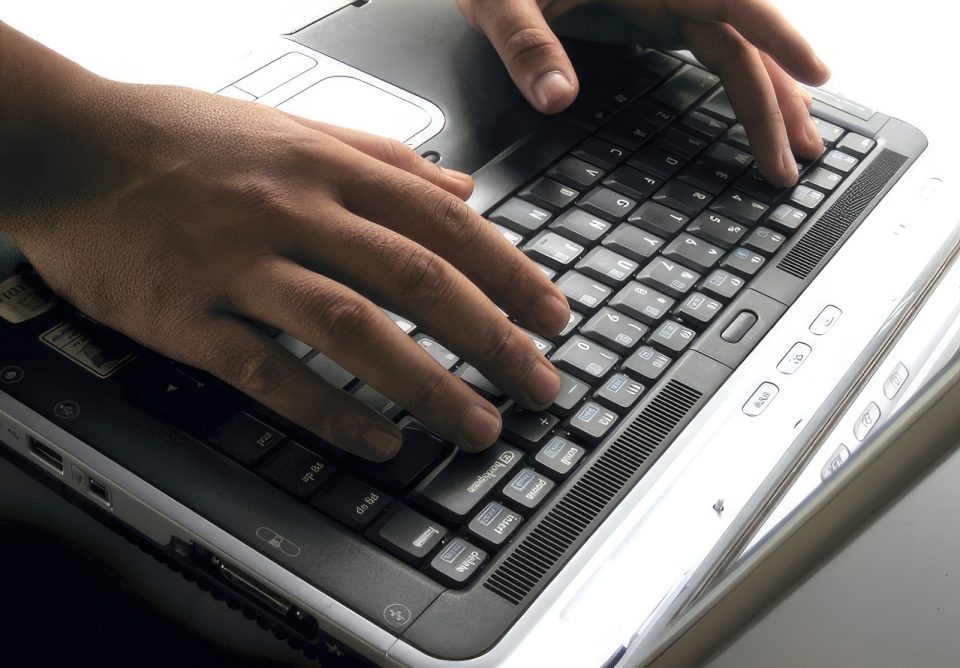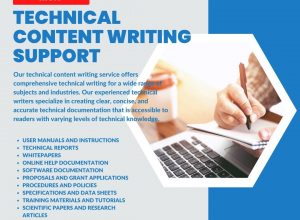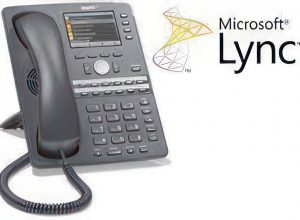E1 and P1 share a number of similarities, and at face value you may this the two are the same product, and wonder why the difference in the sticker price.
Let’s look at some of the features shared by both plans
- 25GB mailbox
- Invitations for 50 external users to SharePoint Online
- Invitations for 250 users to a Lync Online meeting or webinar with voice and video
- Public Web Site
- Virus and Spam scanning
- Outstanding feature set with Exchange Online capabilities including mail tips, personal archive, distribution lists, conference rooms scheduling, shared calendars, contacts and more.
- Web access to mail (Outlook Web Apps) and documents (SharePoint Online)
- Sync email to mobile device
- Document versioning, check in/check out with SharePoint Online
- Instant Messaging
- Voice and video between Lync Online users
Sounds great, but where are the differences? Compared to E1, P1 CANNOT do the following:
- Phone Support Not Included
- Capacity Limited to 50 Users
- Unable to Upgrade from P1 to E Plan
- One SharePoint Site Collection
- Cannot Buy Additional SharePoint Storage
- Directory Synchronization is Not Allowed
- Federation (Single Sign On) is Not Supported
- Custom Domain Validation Requires Microsoft Name Servers
- SSL Not Available with SharePoint
- User accounts set to never expire.
- Roles not available in the Office 365 Portal or Exchange Online
- Lync 2010 cannot communicate with MSN Messenger (temporary)
In my mind the differences clear. If you’re a business which needs to federate onsite Active Directory with Office 365, Choose E1. If you don’t have Active Directory and you don’t have plans to grow, stick to P. I’d love to see the option to upgrade from a P to and E plan.
Full credit for this the information presented in this post given to Brett Hill and the US SMB&D blog.