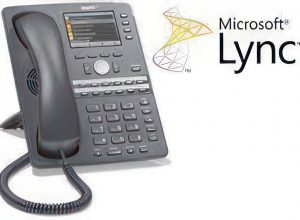Very common for most orgs to not know where to start, or understand where the benefits are. This morning I was made aware of a free tool from Quest, called the Quest Migration Assessment Tool, or QMAT for short.
It’s a browser-based application that provides guidance for evaluating Microsoft Exchange Online (BPOS/Office365), Google Gmail, and on-premises Microsoft Exchange 2010 as an organization’s next messaging solution. You can access it from http://qmat.quest.com
Once there you have the option to do an online comparison of Exchange 2003, Google Gmail, Exchange Online and on Premise Exchange side by side.
If you’re in charge of your companies evaluation of moving off Exchange to Google, or an Older version of Exchange to Exchange 2010 on premise, or online, it’s nice to have a non-biased public source of what each platform can offer you. For one thing I didn’t know how little Google mail could do in comparison to most of the Exchange features I take for granted.
Then there’s the juicy bit, the Inventory Report! It’s a web based install and reporting engine, which drops an agent into your network, does the collecting and then uploads the results to the portal for you to draw reports on.
The result is a fairly decent overview of what you’ve got, including active and inactive mailboxes, departmental details, how much storage is consumed, Public Folder details, Server details, etc,etc
Remembering that this tool is free and you’re able to run it as often as you like without anyone bothering you to buy anything, the value presented here is enormous.