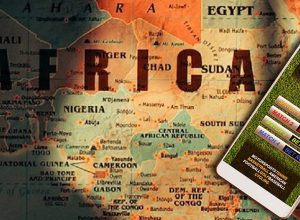No discussion of MySQL is complete without mentioning phpMyAdmin, ( in my opinion ) the best web-based management tool around.
PMA has grown from a simple web client to a full featured MySQL management interface with a lot of bells and whistles. The current release of PMA ( 3.4.x ) requires at minimum php 5.2 and works against MySQL 5 and later. Installation requires one to copy the archive to a web folder on the server, unarchive and set correct permissions. Then you run the installation wizard, create a config file from the wizard and drop this on the server. There’s a well documented INSTALL file in the distribution folder. There is good documentation available on the website as well as a useful wiki. And for those requiring hand-holding, there is even a book available from packtpub, Mastering phpMyAdmin 3.3 for Effective MySQL Management.
Once installed, PMA can be used to manage the local MySQL instance(s) or those on any other server ( depending on your setup options ). PMA also allows direct configuration and monitoring of replication within the web GUI, a very neat trick. And a new function within the latest releases allow you the ability of synchronising databases between servers ( or even on the same server ). Search functionality is brilliant, allowing you to do full-text searches across tables. The Status monitoring screen offers a huge amount of useful data with quick links to major sections. Amongst other items, MySQL system variables and processes can be checked through PMA. And if the default look is not to your liking, the theme-able interface allows for a quick change.
While PMA can be used for most db management functions involving databases, tables, fields, relations, indexes, users, permissions, etc. using GUI functions, you can also use sql statements directly. The sql statement editor ( QBE ) allows one to build statements interactively, making this ( for entry-level users ) daunting task much easier. Import and Export is fairly well covered with support for all major formats ( and some hinky ones too ).
From a security p.o.v., PMA has attracted a fair amount of bugs and issues over time, however the developers are always quick to provide patches and updated versions. And the upgrade is simple seeing as the config.php file ( which is not touched with an update ) keeps all your custom settings.
Along with Mantis and phpsysinfo, PMA remains one of my favourite php apps.
Robby Pedrica is a storage and security specialist providing IT and ITSM consulting services in Southern Africa to SME and Enterprise clients. With 20 years of experience, and numerous certifications, Robby excels in niche areas such as systems monitoring, load balancing, advanced storage functions like virtualisation, backup and replication, virtual security appliances, and FOSS software infrastructure such as web, email and application servers. He also runs ‘Robby Pedrica’s Tech Blog’ expounding the mantra of security, security, security.
//
Robby Pedrica
View all posts by Robby Pedrica
Robbys website
Related posts:
Tagged as: Applications, database, internet