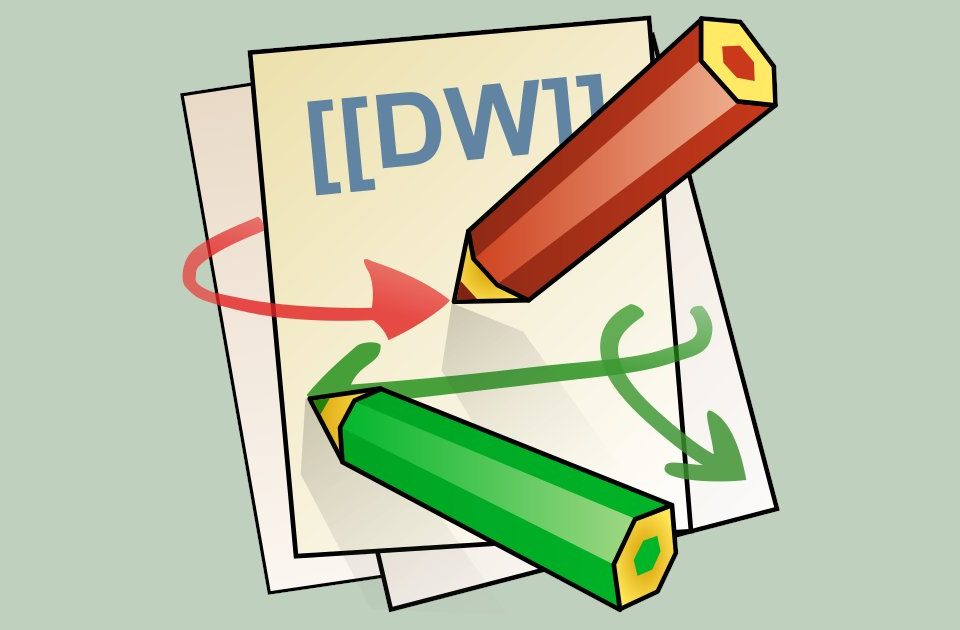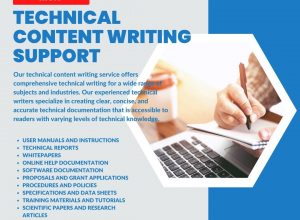Wikis have come of age in the last few years, and provide a means of collating and storing documentation in a shared manner without the overhead of a full document management system. Dokuwiki itself is a flat file-based solution making backups, management and installation straightforward.
Installation is as simple as transferring the installation files to a web server and setting the appropriate permissions. Once complete, you can create users and start your wiki. Some of the main features are:
- revision control
- access control
- plugins
- templates
- caching
- full-text search
It has what I like to call, a semi-formal document syntax which is quite easy to learn. This syntax allows embedding of images, links and other media. Content can be categorized in namespaces, easily browsable through an automatic index. Section editing allows the editing of parts of a page, or the whole page. Breadcrumb controls provide for easy navigation, while automatic table-of-contents generation means you don’t have to create links to sections within pages, yourself. Email addresses are automatically obfuscated.
There is a large community of contributors for plugins and templates, including add-ons like calendars, authentication, statistics and typography. And Dokuwiki itself is updated on a regular basis to keep security issues at bay. For those who can’t be bothered with a full document management system Dokuwiki fills the gap nicely.